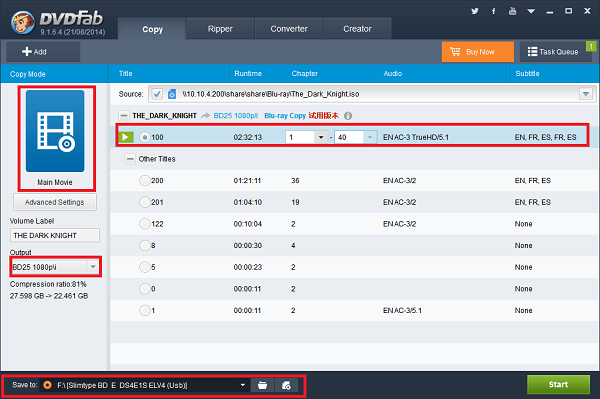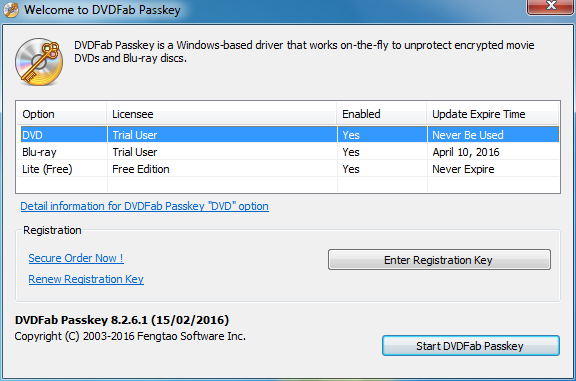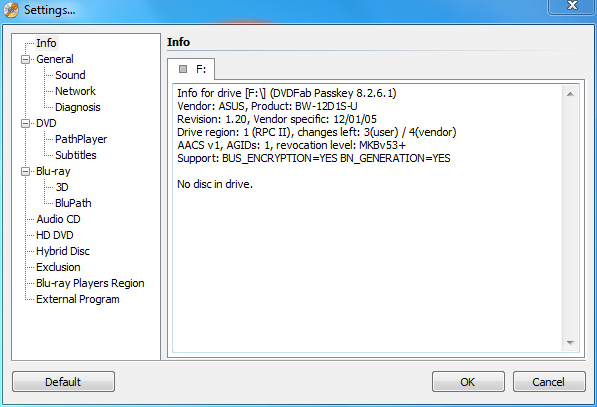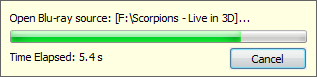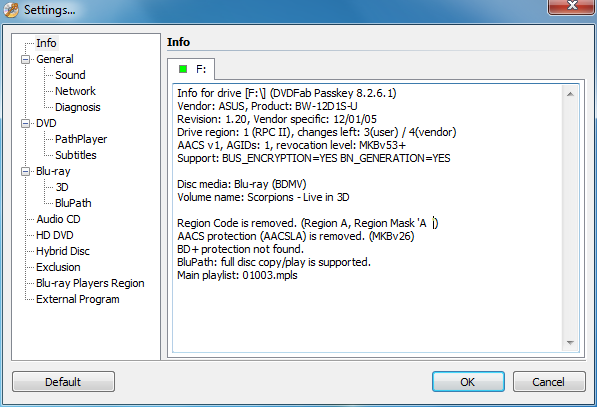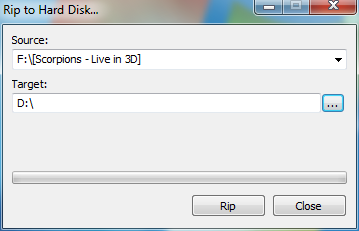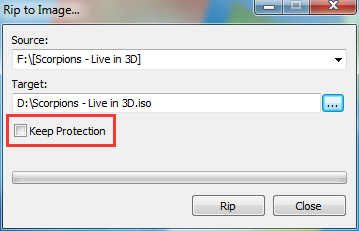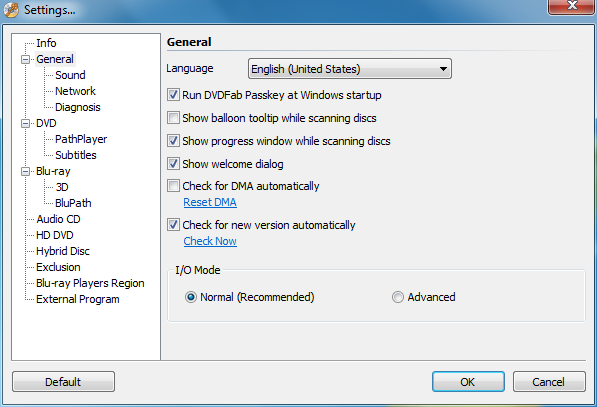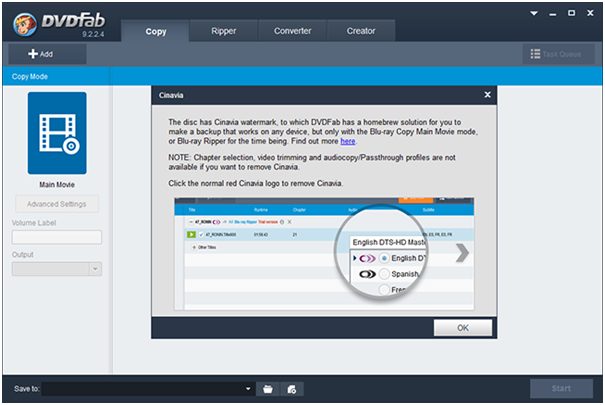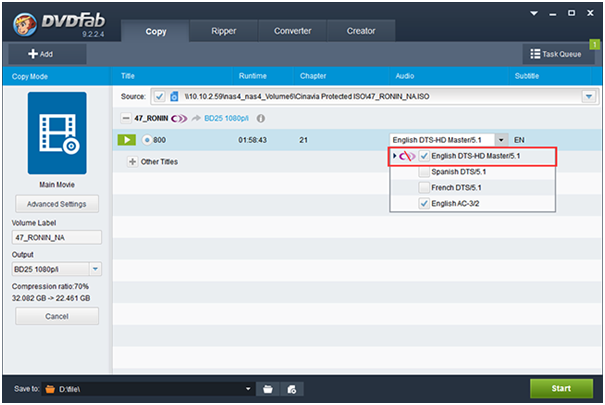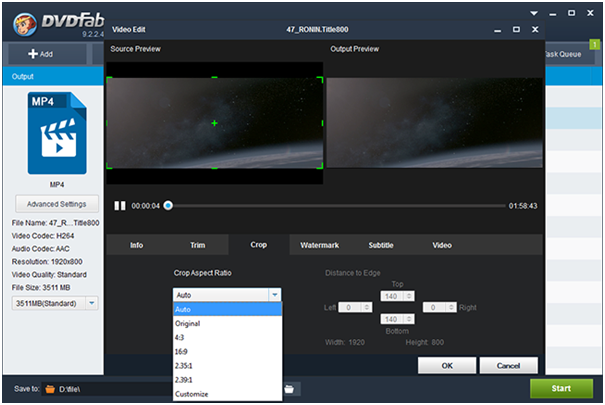Earlier on 21st, as Caption Cook stepped into the spotlight in Apple’s Cupertino campus, the rumor mill which had been spinning for half a year on the long-awaited 4 inch new iteration of iPhone finally came to a stop. Hooray, there we finally had it, not iPhone 6c, not iPhone Mini, nor iPhone 5se, but iPhone SE, which does match to one of the leaks just from last month!

At the first glance when it is unveiled, you won’t believe if not seeing it with your own eyes. The new iPhone SE has exactly the same complexion as iPhone 5s, with only one added color option of rose gold. What the hell is Apple doing? Why does Cupertino re-announce an outdated iPhone 5s? Well, if you tear it open, the truth is actually under the hood, at least according to Apple itself. Down beneath the shell, iPhone SE carries almost the same weapons found on its bigger 6s brother, which is also why they are advertising it under the slogan of the most powerful 4-inch smart phone the world has ever seen.
What Does that SE Stand for?
As usual, Apple does not officially enlighten us why the new smaller iPhone is named under the SE tag, but people have imaginations! Among the internet talks, the seemingly most logical and persuasive one is the “Special Edition” and those who support this assumption have one thing in common. They believe Apple rolls out this most powerful than ever yet the historically cheap 4 inch iPhone with two primary goals in mind, one is to cater the male consumers who need to throw their phones into the pockets, and the other one is to steal the market share in the mid-range market especially from the developing Asian countries like China and India. This is to say, Apple calls it iPhone SE in the hope that it can accomplish those two special duties. Still, there are others who even put a joke on this, saying that the SE actually means the “Stupid Edition” or the “Sorry Edition”, because they firmly believe, while the entire smart phone world is going only but bigger, it is against the general trend and irrational to bring such a smaller screen up to the table. Who will ever give a second thought on a 4-inch smart phone once he already gets used to a phablet, let alone returning to it? Whoa, does make some sense, doesn’t it?
Despite declining for an official clarification, Apple does not try to keep their staff members from talking about it personally. Earlier today, a Twitter post from Apple’s Phil Schiller in response to Jason Cipriani from Fortune was spotted, and in that Tweet, Apple’s senior VP of worldwide marketing explained that “SE” is the abbreviation of “Special Edition”. Seriously, do you really feel how special the iPhone SE is, other than a 6s in a diminished size? Believe it or not, considering Phil’s position at Apple, what he said couldn’t be just joking.
What’s Apple’s Real Plan on iPhone SE?
As the world’s most valuable company and a company who puts more than 90 percent of the profit out of the smart phone sector into its own pocket, Apple never does anything out of no reason. Every single move, there must be enough homework done! It is no secret that the late Apple CEO Steve Jobs believes that the 4 inch is the perfect size that a single human hand can hold and operate without any obstacles. It looks like that his successor Tim Cook still has this belief. It is also believed that going to the 4.7 and 5.5 inch is against the original intention of Tim Cook in the first place, however, to prevent competitors from grabbing more market share, they just have to do what they are reluctant to, because there is no better option left!
A research on the active iPhone users from Mixpanel shows that there are approximately 30.22% of the users are on the 4-inch screen, among which iPhone 5s makes 20% contribution, iPhone 5 and 5c takes 7.53% and 5.66% respectively. This is the solid proof that not everyone wants to go big. Smart phones have life cycles, even the best made iPhones. So there is one day those small iPhone users need to replace their old ones, and to encourage them to upgrade, there must be a new model that gives all the bells and whistles. Sadly and unfortunately, the aging iPhone 5s is far from being able to carry the duty any more. This is maybe the number 1 plan for releasing the 4 inch iPhone SE.
Another plan for this could be, as aforementioned, the intention to break into the mid-level markets and to regain the waning market share especially from outside of the US soil. According to a smart phone OS share research conducted by the 3rd party research company Kantar Worldpanel ComTech, Apple is gradually losing its market share to Android both in its native market and many non-US markets like Germany, France, Britain, Italy, Australia, Japan, Span and other European counties, with the only exception of China. Even Tim Cook himself admits that global iPhone sales might meet its lowest in this March. But, rationally speaking, no solid evidence shows that the international decrease in sales has anything to do with the screen size, after all, they already have the 4.7 inch 6 and 6s, and the 5.5 inch 6 Plus and 6s Plus out there drawing potential large screen lovers’ attention away from Android.
Why Not a Brand New Design?
It is everyone’s belief that an all-new design will surely make it easier to usher in new customers. Why doesn’t Apple give the iPhone SE a completely new design? Since when does Apple finally learn the greatest philosophy that no design is the best design? Where have all the calls for inovation been gone? What have the most talented designers that Apple is notably famous for been doing in the past few months? Maybe the Cupertino company simply wants to leave their precious designing brains to the next-gen iPhone 7? Maybe they are still busying finding a better way to remove the 3.5mm audio jack? Sadly again, none of these seems to be a good excuse, the real one turns out to be quite pragmatic and realistic. As mentioned before, global iPhone sales are continuingly dropping, analysts are also predicting a sales bottleneck this year, plus the fact that Apple’s chain suppliers are indicating that Apple is significantly cutting off the orders on 6s and the Plus version, it is safe to assume that by skinning the iPhone 6s’ internals with 5s’ coat, Apple can destock the components they still have for both the 5s and 6s! Three birds with one stone! What a genius idea it is!
Another potential reason which Apple surely will not admit is that the iPhone 5s is so far the most beautiful masterpiece Apple ever created. Of course, truth or not, it is totally depends on users’ aesthetics perspectives. Look at the white bar at the top and bottom of 6, 6s and their Plus siblings, don’t they look ugly? How do you feel about the protruding camera lens? Well on the 5s and SE, you won’t see both. Perhaps Apple’s top geniuses have managed a way to ditch those two designing flaws in the next flagship scheduled for the fall event? Do wish they will nail it.
Will iPhone SE Make a Hit or Repeat the 5c’s Flop?

It is not the first time Apple tried to make a budget friendly iPhone. Almost three years ago, Apple made its first attempt to enter the mid-level or the entry level market by introducing the colorful iPhone 5c. Before that polycarbonate 4-inch iPhone came out, both consumers and insiders believe it would be a cheaper mid-range model compared to the then flagship 5s, however, to everyone’s disappointment, it came out with an astonishingly high price tag starting at $449 with the 8GB version. Considering the inferior specs and the lack of most new features that the 5s enjoys, the iPhone 5c eventually proved itself a total failure.
Obviously, Apple does learn one thing or two from its previous flop, which is why this time in its second attempt, they packed the SE model with most of the internals found on the flagship 6s, and priced it at a seemingly more compelling level, which starts at $399 with the 16GB version. In terms of features, the SE also shares most of the robust functions available on 6s, like the Apple Pay, near field communication (aka NFC), live photos, the 12-megapixel rear iSight Camera, the A9 chip with M9 motion coprocessor, and the 2GB RAM, etc. By spec-wise, it does feel like a compact phone, which looks definitely better than the plastic feeling 5c. The question is, will consumers buy it this time? It seems that its competitors from Android don’t think that way, and they are not scared by it either. Anyway, it is still too early to say whether iPhone SE will turn out to be a giant success, or it will simply repeat the 5C’s flop. After all, the shipment is not started yet. Guess we’ll just wait and see.
Resource from http://blog.dvdfab.cn/iphone-5s-marries-iphone-6s-and-their-kid-is-iphone-se.html